The digital world holds endless opportunities for connection, knowledge, and convenience. Yet for many seniors, navigating this vast online space can come with risks, including scams targeting their age group. From phishing attempts to identity theft, such schemes can leave emotional and financial scars.
But here’s the good news: these threats can be avoided with awareness and a few precautions. Being aware of the recent scams is a place to start, and asking for advice from those who have your best interest in mind can help keep your mind at ease. Whether you’re a senior looking to stay safe or a loved one helping someone you care for, this guide provides practical steps to enjoy the convenience of technology with confidence.
How Common Are Senior Scams?
Seniors are often targeted by scammers due to perceived vulnerabilities, such as unfamiliarity with modern scams or trust in authority figures. According to the Federal Bureau of Investigation (FBI), Americans aged 60 and above lose over $3 billion to online fraud annually. These scams range from phishing emails to fraudulent technical support pop-ups.
It’s a staggering number, but the right tools and knowledge can make all the difference.
Why Are Seniors Targeted?
Seniors are often at risk for a combination of reasons, including:
- Generational Trust: Older adults tend to have a trusting mindset, which can be exploited.
- Limited Experience with Technology: Digital natives know what a phishing attempt looks like, but older generations may not.
- Access to Finances: Retirees with savings or pensions are attractive targets for scammers.
Understanding the motivations behind such fraud is key to prevention.
8 Steps to Keep Your Loved Ones Safe Online
1. Teach the Importance of Strong Passwords
One of the simplest yet most effective ways to protect online accounts is by creating unique, strong passwords. Encourage your loved ones to:
- Use a mix of letters, numbers, and symbols.
- Avoid common or easily guessed terms like “123456” or family birthdates.
- Use a password manager to securely store and organize passwords, so they don’t have to remember them.
2. Enable Two-Factor Authentication (2FA)
Two-factor authentication adds an extra layer of security by requiring a secondary verification method, such as a text message code, to access accounts. It’s a simple step that prevents unauthorized logins, even if the password is compromised.
For instance, enabling 2FA on email accounts can block scam emails from turning into full-blown threats.
3. Recognize Phishing Scams
Phishing attempts disguise themselves as legitimate requests from trusted sources, aiming to trick users into revealing sensitive information. Teach seniors to:
- Double-check email sender addresses.
- Be cautious of unexpected or urgent requests for personal details.
- Avoid clicking links in emails unless certain they’re legitimate.
4. Encourage Skepticism of Unsolicited Communications
Skepticism is a valuable tool online. Remind your loved ones to:
- Never provide personal or financial information via phone or email to unknown contacts.
- Hang up on suspicious phone calls claiming to be “urgent.”
- Verify unsolicited requests by contacting organizations directly through official websites.
5. Ensure Software & Devices Are Up to Date
Old software can leave security gaps that hackers exploit. Setting devices to automatically update ensures they remain equipped with the latest protections against threats.
Plus, keeping an updated antivirus program on the device can help detect and block malicious activity in real time.
6. Secure Wi-Fi Networks
Unsecured Wi-Fi networks are an entry point for cybercriminals. Ensure your loved one’s home Wi-Fi is protected by:
- Using a strong, unique password.
- Ensuring WPA2 encryption is enabled.
- Avoiding public Wi-Fi networks when accessing sensitive accounts, like online banking.
If they live in a senior living community, check with staff to confirm that secure internet practices are in place.
7. Monitor Social Media Sharing
Social media is a great place for seniors to connect with family and friends, but oversharing personal information can become risky. Remind them to:
- Keep details like addresses, phone numbers, and travel plans private.
- Periodically review and adjust account privacy settings to control who sees their information.

8. Keep the Lines of Communication Open
Finally, ensure involvement of a tech-savvy family member or friend. Check in regularly to guide or troubleshoot potential concerns. Create a judgment-free environment where they feel comfortable discussing suspicious activity or scams.
Empowering them with knowledge and consistent communication is a surefire way to protect their digital presence.
The Role of Community in Online Safety
At RUI’s senior communities, we understand the importance of protecting residents from both digital and traditional risks. That’s why our communities foster a sense of companionship and support while providing practical education on digital safety.
From exclusive seminars about spotting scams to secure internet setups within our residences, we focus on blending modern conveniences with traditional peace of mind. After all, life isn’t limited at Woodland Hills; it only gets better.
Your Next Steps for Peace of Mind
Ensuring online safety for seniors is about more than avoiding scams; it’s about fostering independence, trust, and confidence in the digital world. By incorporating these guidelines into their daily lives, seniors can enjoy the benefits of technology without unnecessary risk.
Need help creating a safer environment for your loved ones? At Woodland Hills, our experts are ready to assist. From tools for secure browsing to fostering a friendly, connected community, we take pride in protecting what matters most.
Stay informed, stay secure, & live worry-free.
Have questions about how we can help? Contact us today and discover how senior living redefined by Woodland Hills can help your family enjoy the best of all worlds.